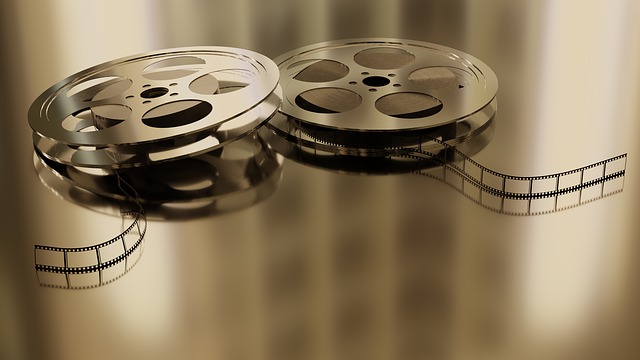What You Should Know Before You Make a Major Purchase
You’re on-track financially, you’ve taken control over your spending, and “saving” is your middle name. So how do you continue to make financially savvy decisions when it comes to major purchases, such as a new laptop?
But before you spend your hard-earned money, take a moment to think before you buy. There are several factors that can cause you to pay more than you need for a laptop, car, or fridge. Here are four ways to avoid overspending before you make your major purchase:
- See What’s On The Market: Whether it’s a car, computer, or appliance, you’ll benefit from checking out the competitors’ prices. Also, research what models and features are available. If you understand your choices, you’ll find a product that meets your needs, rather than paying extra for superfluous bells and whistles.
- Consider New versus Used: Most people think “used” means an inferior product. But this isn’t the case for today’s refurbished laptops, the majority of which go back on sale without a single defect. You can save 10% to 15% on used Apple devices, and even more on other brands. Sometimes there’s no clear benefit between new and used. For instance, buying a used car can save you initially, but it may cost you time and money later in repairs. New cars can offer lower interest rates and monthly payments, but can cost more upfront.
- Decide if You Should You Own or Rent: Renting a fridge can be attractive if you plan on relocating within a year or two. While the cost of leasing a car or laptop is cheaper upfront, you pay more in the long-term than if you purchased the item outright. Saving ahead of time can help you avoid this cost!
- Think of Ways to Sweeten the Deal: Make the purchase on your terms by knowing when you can negotiate. You might also be able to buy yourself the same features for cheaper on your own. For example, you could buy additional RAM on your laptop through a third-party company, or buy a cheap external hard drive rather than upgrade to an expensive internal hard drive for your laptop.
Just because something is advertised as a “Deal” doesn’t mean it’s the best deal for you! For example, buying an extended warranty on electronic devices is often unnecessary, many tech experts say.